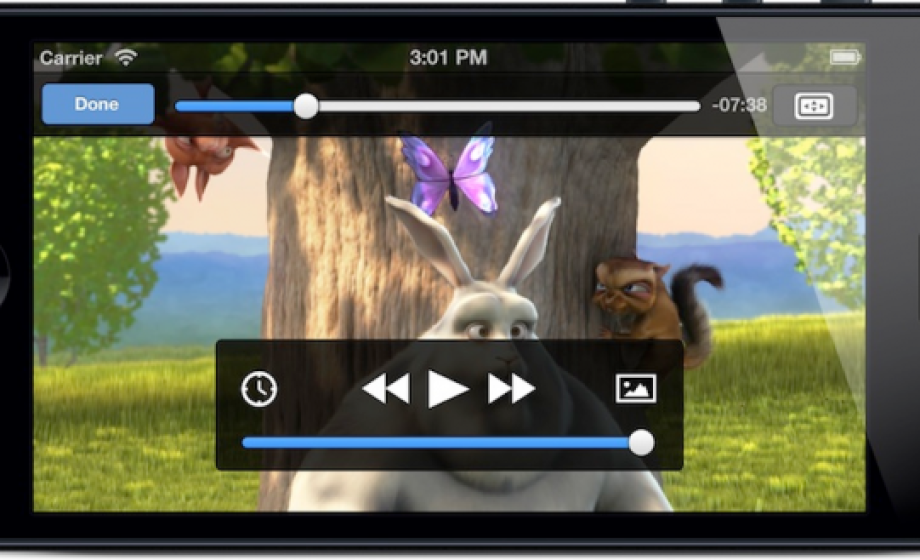Last Friday, VLC, the non-profit video player that has been used by pirates legal video viewers since its creation in 1998, relaunched an iPhone and iPad app for its video player. The association had previously launched an app in November 2010 which was pulled from the app store 10 weeks after its release, and the return was long-awaited, but the app they’ve released goes above and beyond what users may have expected.
Last Thursday, I chatted with Jean-Baptiste “JB” Kempf, president of the VLC association, and founder of VideoLAN, a for-profit company that offers VLC services to enterprises. Having developed VLC as a student at Sud Paris, JB told me how the world’s most popular video player went from being a project around synchronizing video across multiple university television screens to becoming the go-to player on Mac, PC, Linux, and, now, mobile.
There are several killer features built into the app that require a bit of digging to understand. The first, which has frustrated me endlessly about iPhones, is that you can now put any video onto your iPhone, locally. There is a “sync by wi-fi” option, as well as a Dropbox sync, which will put any video on your phone for viewing offline. As easy as a drag-and-drop on Android, doing this has been a pain in the ass if you don’t have iTunes (I don’t have iTunes, because, on PC, it is a god-forsaken hell-hole of a desktop app) – VLC is one of the first apps that lets you do something normally reserved for the iTunes ecosystem (watch TV) without ever opening iTunes.
In addition, for those who have been frustrated by the fact that you can’t change apps mid-video and just listen to the audio, VLC has you covered. While listening to podcasts, go ahead and close the app – the audio plays in the background while you open up other apps (although apps that cut audio from other apps, such as some iOS games, will still cut the VLC audio unfortunately).
The app is compatible with subtitles, and you can easily toggle them on & off mid-video. This is just awesome.
Overall, what the app does is poke holes in Apple’s previously walled garden of an ecosystem. Apps keep doing their jobs when you close them, they can do things otherwise reserved for Apple, and they do them better than Apple does. This is no surprise, given that VLC was for a long time the default video player app on Mac OS, before QuickTime existed, and Quicktime has been pushed even further down in Apple’s priorities.
What’s really nice is I finally have something to do with that iPad that’s been lying around in my bedroom for about a year.
JB also hinted at potential social features that may come down the road for VLC – he likened it to a “non-aggressive” video recommendation option. Given that the player knows more about what people watch, as well as where to find videos (legal and less legal), VLC might be in the unique position to build what many 3rd party players have tried to build – a real Video experience.